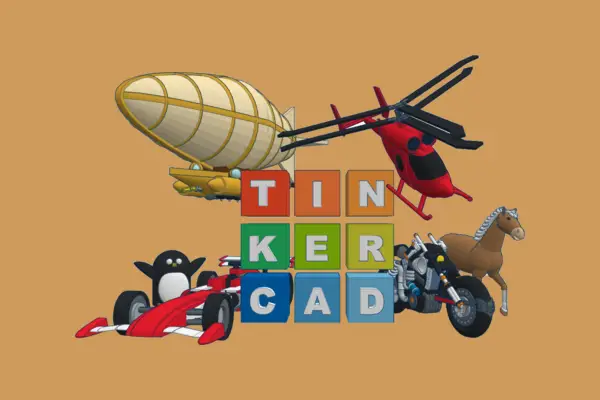Tinkercad is a free online platform that does not require a traditional downloadable installation for PC. Instead, it is a web-based tool designed for use directly in your browser. However, you can enhance your experience by creating shortcuts for easy access. Below are the steps to effectively set up Tinkercad for use on your PC:
Step 1: Check System Requirements
Tinkercad works on most modern web browsers, so ensure your PC meets the following requirements:
- Operating System: Windows 10 or later, macOS, or Linux
- Browser: Chrome, Firefox, Edge, or Safari (latest versions are recommended)
- Internet Connection: A stable connection is required as Tinkercad is web-based.
Step 2: Access the Tinkercad Website
- Open your preferred web browser.
- Visit the Tinkercad website at www.tinkercad.com.
Step 3: Create an Account or Log In
- If you are new to Tinkercad, click on the Sign Up button to create an account. You can use an email address or log in with options like Google or Apple.
- If you already have an account, click Log In and enter your credentials.
Step 4: Use Tinkercad in Your Browser
Once logged in, you can immediately start creating 3D models, circuits, or code-based designs within the browser interface.
Step 5: Optional – Create a Desktop Shortcut
If you prefer quick access, you can create a desktop shortcut:
- Open Tinkercad in your browser.
- On Chrome or Edge, click the three-dot menu (top-right) and select More tools > Create shortcut or Install Tinkercad.
- This will add a shortcut to your desktop, allowing you to launch Tinkercad directly.
Step 6: Use Offline Mode (Limited Functionality)
Although Tinkercad primarily operates online, certain functionalities may be available offline through cached data. Ensure your browser supports offline usage if this is necessary for your workflow.
Final Note
Tinkercad’s simplicity and web-based design mean it doesn’t require a traditional installation. By following these steps, you can seamlessly access Tinkercad on your PC for educational purposes, hobbyist 3D modeling, or professional projects.